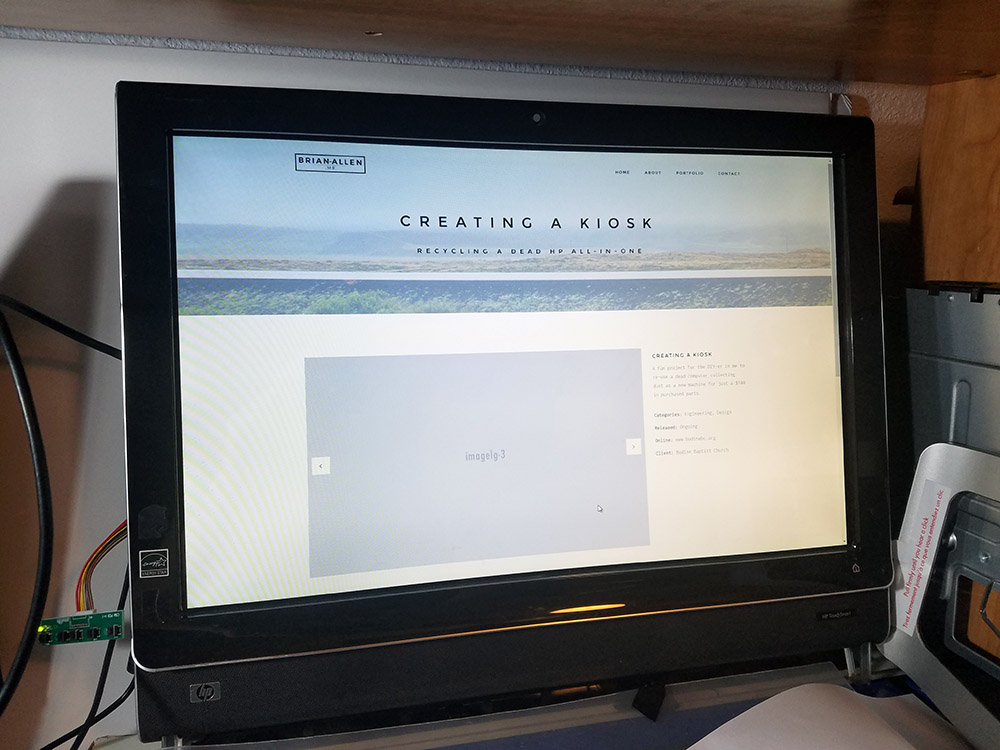I have been tasked with taking a touchscreen computer with a dead motherboard and finding what can be re-used into a new system for a kiosk to display information about active missionaries. I was confident, and correct, to believe that I could find an LCD driver board for the screen. What I was unsure of was whether the touchscreen functionality could be recognized. Upon dissassembly I noticed a small seperate PCB with two small ribbon cables going to the screen unrelated to the display. Touchscreen driver board perhaps? Let's see the wires that run to the motherboard are black, green, white, and red; wait, could it be the same standard as USB? Sacrifice a USB cable later with some soldering and viola! Working touchscreen.
Now, the fun part cleaning out the old and in with the new! I recycled the motherboard through Best Buy's program and modified the screens backplate to delete the I/O cover and to secure the LCD driver board near where the previos I/O ports were. I'm waiting on the slow boat from china for the System On a Chip (SOC) I purchased (it's similar to a Raspberry Pi SOC) to install and begin programming and testing the kiosk functionality. In the meantime, I'll be using it as a secondary monitor while working on projects like this website.
Creating a Kiosk
A fun project for the DIY-er in me to re-use a dead computer collecting dust as a new machine for just a $100 in purchased parts.
- Categories: Engineering, Design
- Released: Ongoing
- Online: www.bodinebc.org
- Client: Bodine Baptist Church